Get People To Listen and Focus On You
Online presentation disaster, heard of it before? No one is paying any attention while you are presenting? You probably not only heard about it, you might have experienced it yourself too. How to present online professionally, and help people to listen and focus on you while you present?
For example, imagine someone is presenting online. You don’t see his/her month, but only see the nostrils? You end up being distracted and can’t avoid what you see on your screen. Then you forget what he/she was talking about?
Or you suddenly notice someone’s hairline, and start thinking, was he already bald before or did this just happen during the pandemic?
Or there are some creepy things in the background that you can’t stop wondering about?
……The list can go on and on. Sounds familiar 😉?
I know many people don’t put any effort into dressing up for video calls, but if you want people to take you seriously, you need to show up seriously. For example, you would not want to show up in your pyjamas or a worn-out top, and make people wonder if you are still in bed while taking the call. 😬
If you are presenting, you want people to listen and focus on you, otherwise, all your hard work and preparation will be wasted. In the worst case, your credibility might be gone in one second.
I’m not discussing styling today, I’m sharing some basic and very important tips to get you ready for your webcast or video conference. It is the least you can do to make people focus on 𝗬𝗢𝗨 and listen to you while you present.
See below an example of how you should appear when webcam has a good angle and right distance. Scroll down to below to see what you should do and what you need to avoid.

1. 𝐂𝐚𝐦𝐞𝐫𝐚 𝐚𝐧𝐠𝐥𝐞
- Make sure to show your full face, preferably taking up 2/3 of your screen.
- It’s best to place the camera at horizontal level with your eyes.
- Don’t put the camera too high, people focus on your forehead and can’t see your eyes.
- Also not too low, this happens a lot, especially if you are using your laptop camera, and put your laptop on your lap.
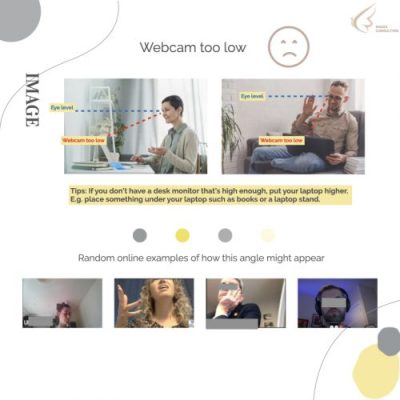

2. 𝐖𝐞𝐛𝐜𝐚𝐦 𝐝𝐢𝐬𝐭𝐚𝐧𝐜𝐞
- When presenters sit too close to the camera/laptop, people can basically see their nose and mouse close up, and it’s typically horrible. Don’t sit too close to the webcam, keep roughly one arm distance from it.
- If possible, keep some distance between you and your background. Roughly the distance of your height, would be the best to create a nice depth of field.

3. 𝐋𝐢𝐠𝐡𝐭𝐢𝐧𝐠
- You want audiences to see you clearly, preferable with a healthy glow. Sitting near a window with natural, indirect light would be the best.
- If that is not possible, placing a soft light in front of you would also help, but not a spotlight that’s shining right at you or above you.
- If your desk is facing a wall, don’t put on a strong light behind you – it would be better if you try to turn around, sit against the wall and face the light instead.
- You can also adjust the lighting in some of the external camera software, also in Zoom.
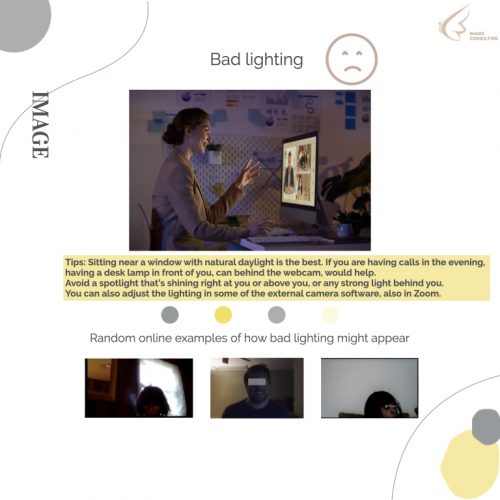
4. 𝐁𝐚𝐜𝐤𝐠𝐫𝐨𝐮𝐧𝐝
- Not everyone has many choices where they can sit for their meeting. And it’s ok, people know you are working from home. It doesn’t matter if it’s in the kitchen or bedroom or living room.
- However, try to find somewhere which the background is simple. Before you turn on the camera, check that there is nothing creepy or disturbing in your background. Spend 1 min to tidy up if you need to (e.g. move your pile of laundry away), or enable the background blurring function.
- There are options for a virtual background, but if your background is very busy, with different colours and light levels, the virtual background wouldn’t work so well. Sometimes you will lose half of your hair. 🙂
5. Others additional points
In addition, if your laptop camera quality is too bad, invest in an external camera, it’s totally worth the investment. I have this one, and it works perfectly.
How many of these are you already doing and aware?
Hope you find these tips useful, and apply them from now on. How professional you look on your webcam directly impacts your personal branding and credibility, and also really helps to keep people focused on you and your message.
Share it with your team, get better, and more productive together and grow together. It contributes to the company image too. 📈
Good luck with your online video meetings.
